无需服务器即可离线下载并自动上传到OneDrive
0x01首先注册Heroku账号
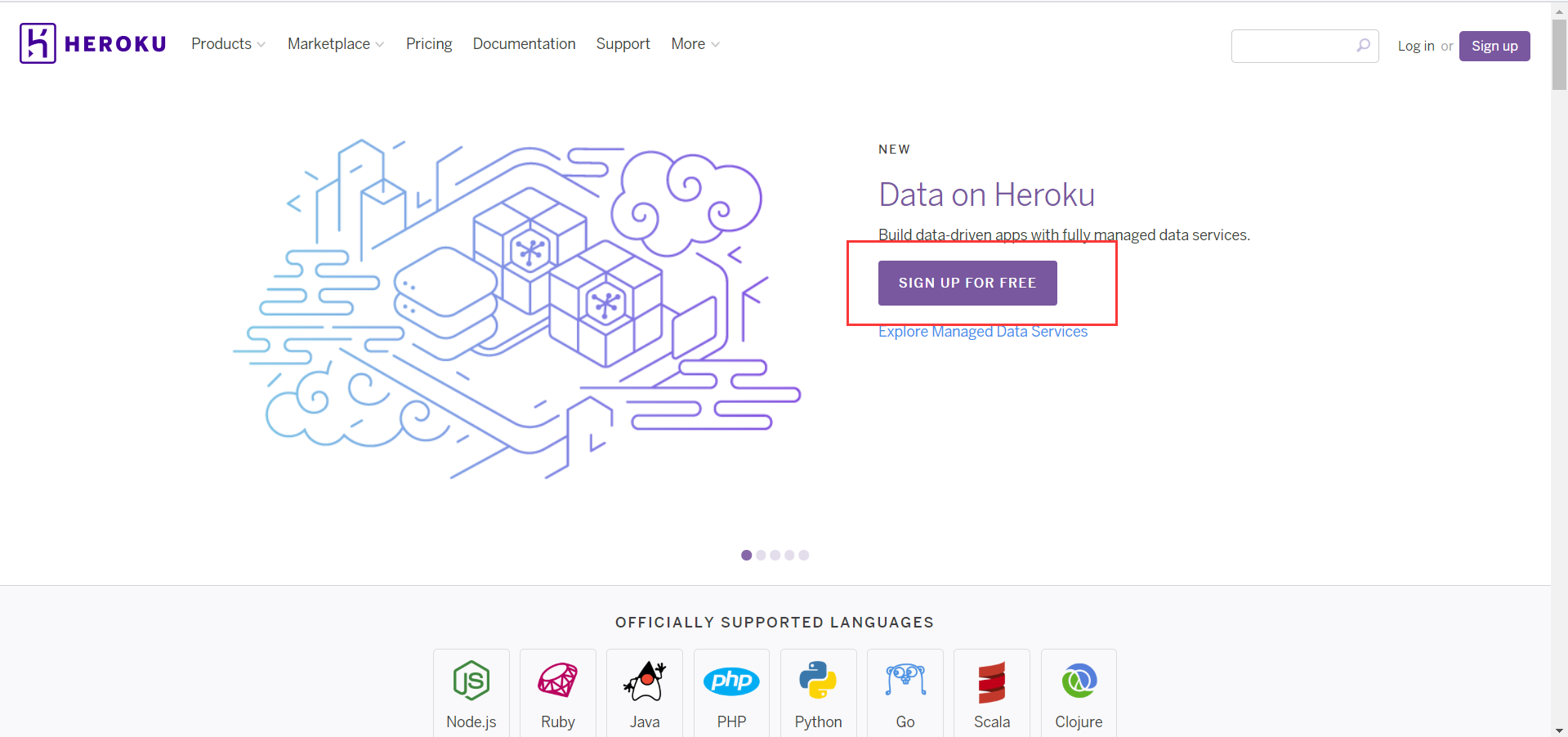
注册我就不说了自行注册
0x02从GitHub部署到Heroku
注册完成后打开https://github.com/moeik/Heroku_aria2

点击部署到Heroku,然后会自动迁移到Heroku直接部署
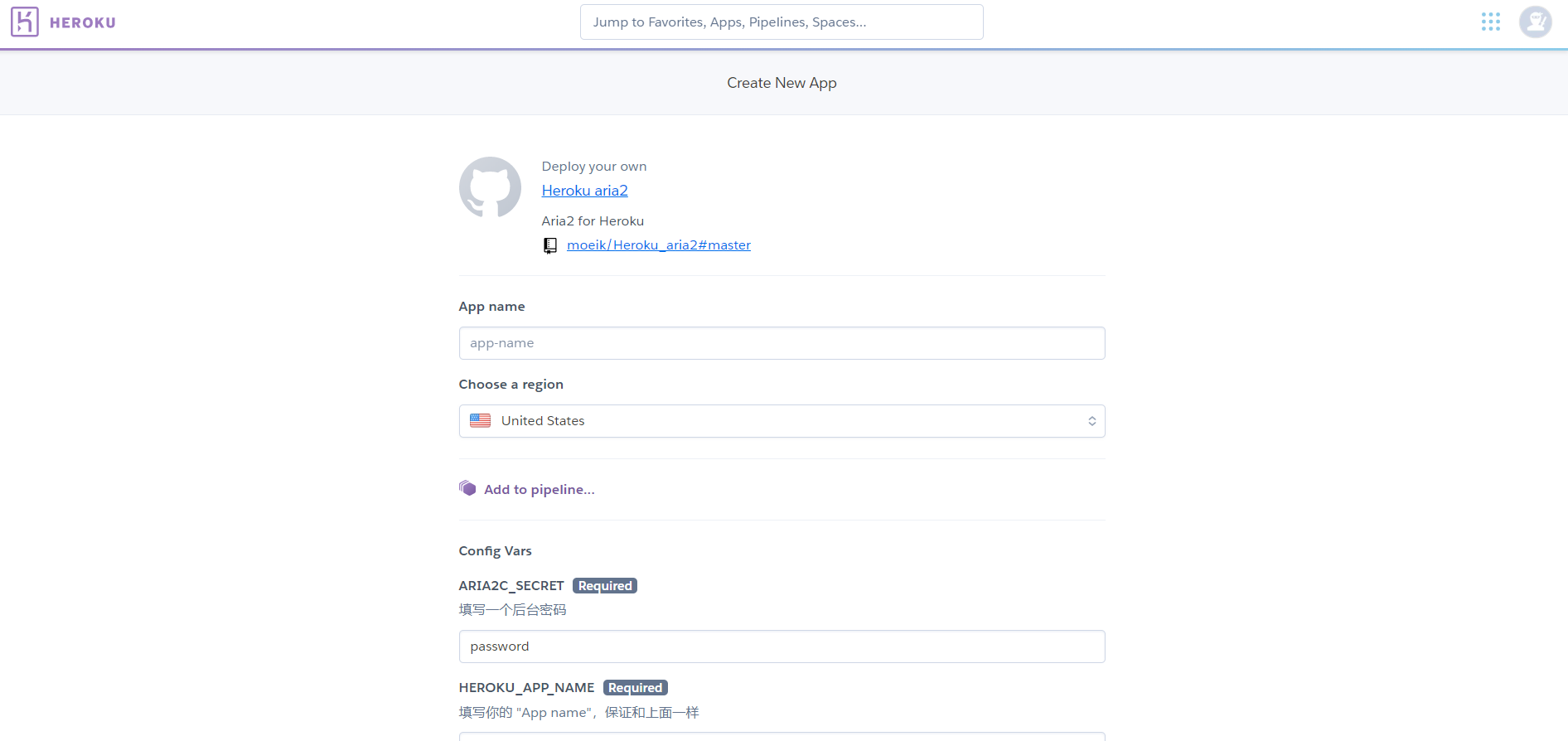
0x03 Rclone挂载OneDrive
下载Rclone:Downoad
解压打开如下:
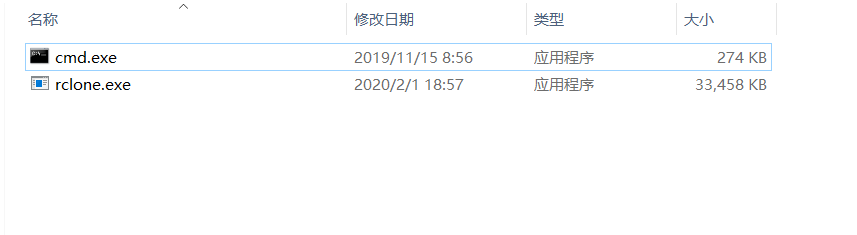
:这里的cmd运行:
rclone config注意:如果运行rclone config出现报错错误rclone.exe移动到C:/windows/system32文件夹下然后打开系统cmd运行命令!
就会看到:
D:\rclone-v1.51.0-windows-amd64>rclone config //配置rclone
No remotes found - make a new one
n) New remote
s) Set configuration password
q) Quit config
n/s/q> n //新建远程挂载
name> test //名称(自定义)
Type of storage to configure.
Enter a string value. Press Enter for the default ("").
Choose a number from below, or type in your own value
1 / 1Fichier
\ "fichier"
2 / Alias for an existing remote
\ "alias"
3 / Amazon Drive
\ "amazon cloud drive"
4 / Amazon S3 Compliant Storage Provider (AWS, Alibaba, Ceph, Digital Ocean, Dreamhost, IBM COS, Minio, etc)
\ "s3"
5 / Backblaze B2
\ "b2"
6 / Box
\ "box"
7 / Cache a remote
\ "cache"
8 / Citrix Sharefile
\ "sharefile"
9 / Dropbox
\ "dropbox"
10 / Encrypt/Decrypt a remote
\ "crypt"
11 / FTP Connection
\ "ftp"
12 / Google Cloud Storage (this is not Google Drive)
\ "google cloud storage"
13 / Google Drive
\ "drive"
14 / Google Photos
\ "google photos"
15 / Hubic
\ "hubic"
16 / In memory object storage system.
\ "memory"
17 / JottaCloud
\ "jottacloud"
18 / Koofr
\ "koofr"
19 / Local Disk
\ "local"
20 / Mail.ru Cloud
\ "mailru"
21 / Mega
\ "mega"
22 / Microsoft Azure Blob Storage
\ "azureblob"
23 / Microsoft OneDrive
\ "onedrive"
24 / OpenDrive
\ "opendrive"
25 / Openstack Swift (Rackspace Cloud Files, Memset Memstore, OVH)
\ "swift"
26 / Pcloud
\ "pcloud"
27 / Put.io
\ "putio"
28 / QingCloud Object Storage
\ "qingstor"
29 / SSH/SFTP Connection
\ "sftp"
30 / Sugarsync
\ "sugarsync"
31 / Transparently chunk/split large files
\ "chunker"
32 / Union merges the contents of several remotes
\ "union"
33 / Webdav
\ "webdav"
34 / Yandex Disk
\ "yandex"
35 / http Connection
\ "http"
36 / premiumize.me
\ "premiumizeme"
Storage>23 //选择OneDrive
** See help for onedrive backend at: https://rclone.org/onedrive/ **
Microsoft App Client Id
Leave blank normally.
Enter a string value. Press Enter for the default ("").
client_id> //回车
Microsoft App Client Secret
Leave blank normally.
Enter a string value. Press Enter for the default ("").
client_secret> //回车
Edit advanced config? (y/n)
y) Yes
n) No (default)
y/n> //回车
Remote config
Use auto config?
* Say Y if not sure
* Say N if you are working on a remote or headless machine
y) Yes (default)
n) No
y/n> //回车这时候会弹出浏览器让你登录OneDrive
这里登录你要挂载的OneDrive账号
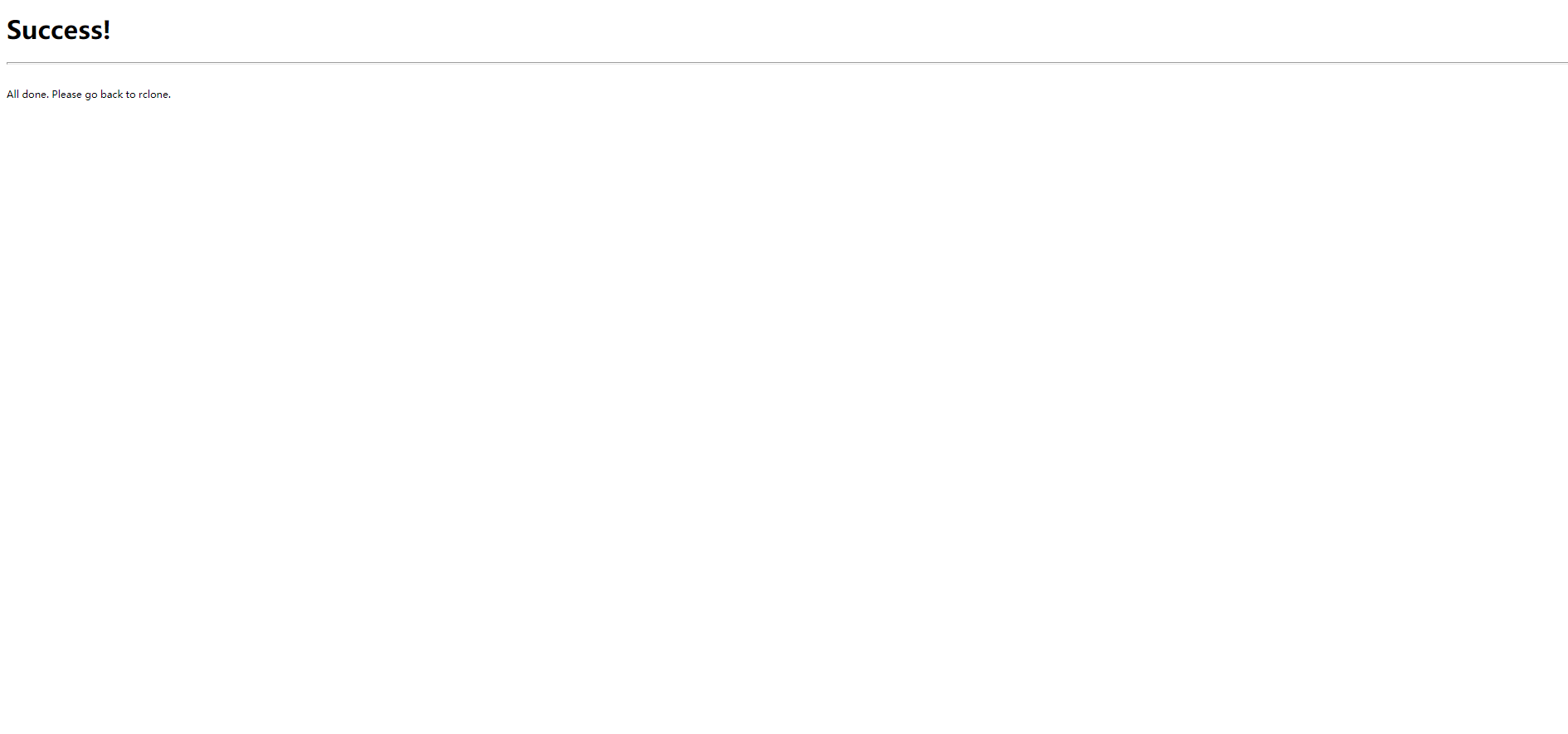
看到这个页面就可以关闭浏览器了,回到cmd
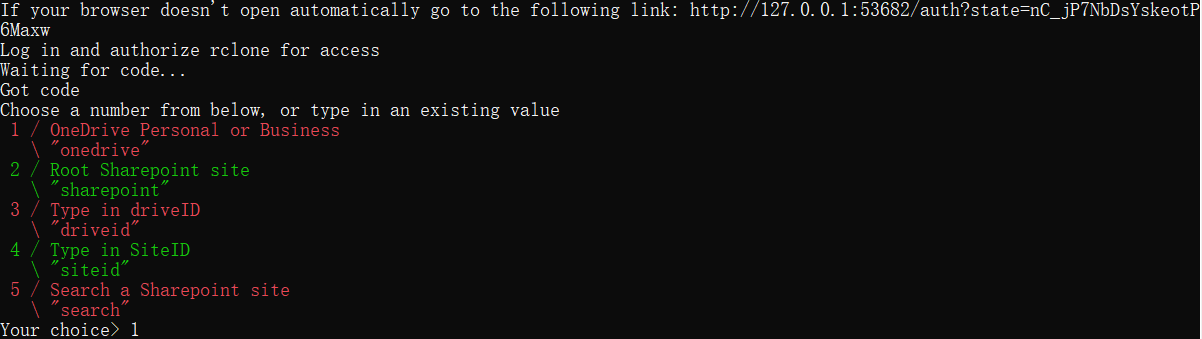
获取成功
Choose a number from below, or type in an existing value
1 / OneDrive Personal or Business
\ "onedrive"
2 / Root Sharepoint site
\ "sharepoint"
3 / Type in driveID
\ "driveid"
4 / Type in SiteID
\ "siteid"
5 / Search a Sharepoint site
\ "search"
Your choice> 1 //选择你的OneDrive版本
Found 1 drives, please select the one you want to use:
0: OneDrive (business) id=xxxxxxxxxxxxxxxxxxxxxxx
Chose drive to use:>0 //这里选择0
Found drive 'root' of type 'business', URL: https://fordes-my.sharepoint.com/personal/cdm_fordes_top/Documents
Is that okay?
y) Yes (default)
n) No
y/n> y //y回车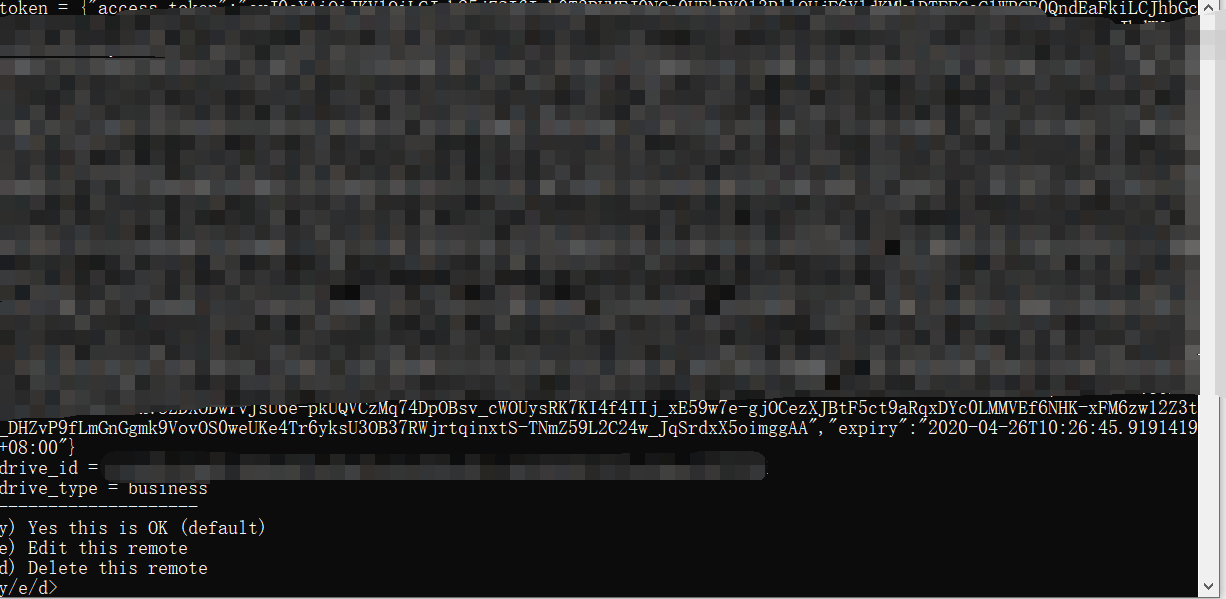
这时候关闭cmd
Heroku配置填写
:C:\Users\Administrator\.config\rclone\rclone.conf路径不一定和我的一样,Administrator根据你自己的用户名
每一项后面添加\n,如下:
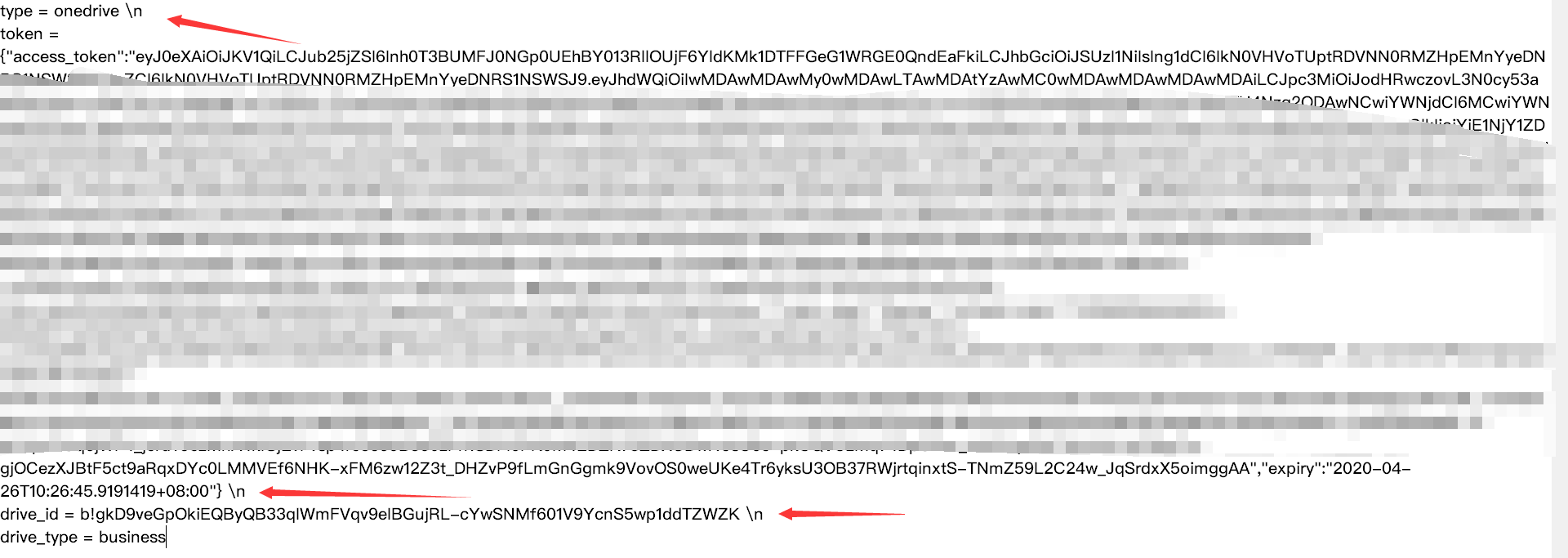
复制配置,从type = ···复制到drive_type = ···
贴到Heroku里面的RCLONE_CONFIG
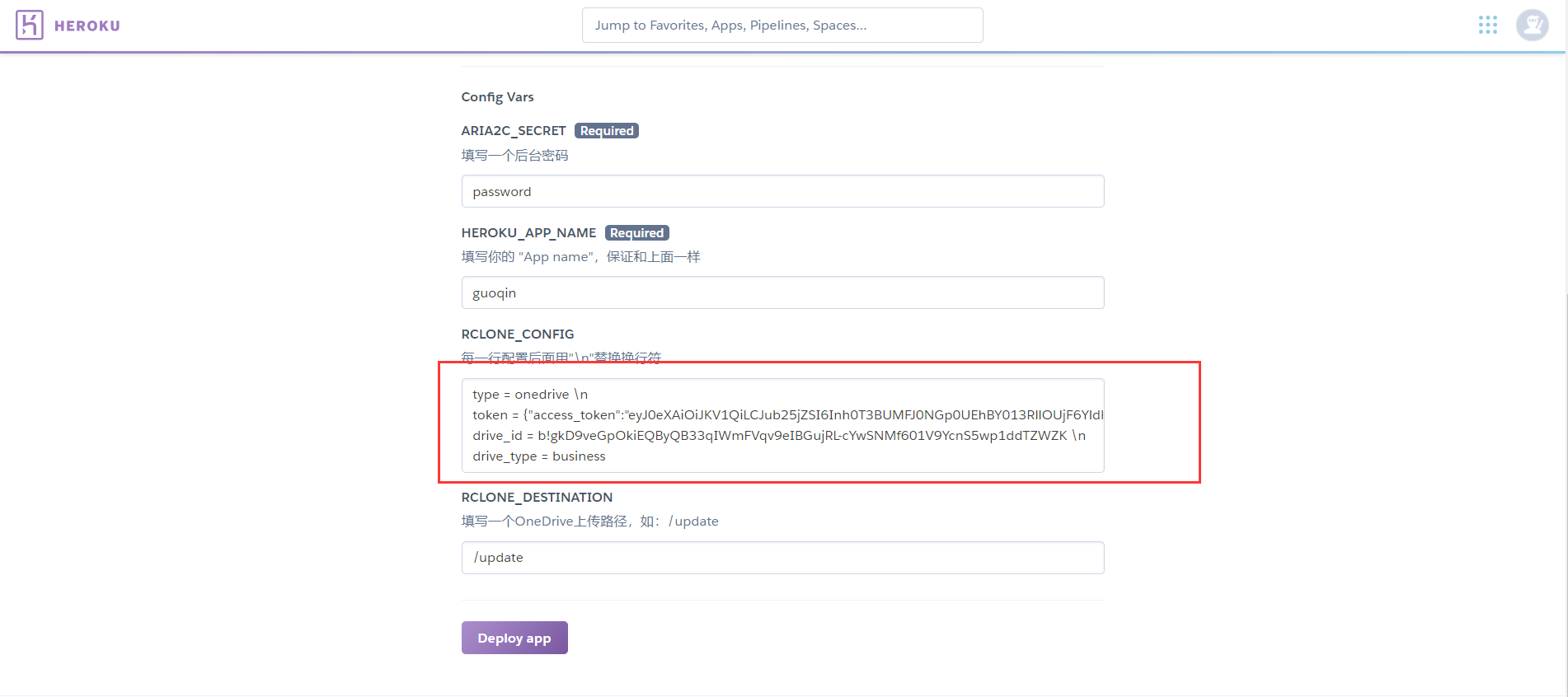
最后点击部署应用程序

 glzjin's blog
glzjin's blog
文章评论
呃,我想问一下国内如何用腾讯云搭建中转vpn,来保护自己的ip地址!谢谢
还有,博主,注册你的账号时,没有邮箱通知了。 :huaji2:
我的邮箱就是这个,期待你的回复,谢谢。
为什么一部署heroku账户就被停用了。。。。。
@farenew 黑账户吧。我的绑定的卡没问题。
别再部署了,秒封号。 :lei:
现在8行了,即使手动部署都封号
@L 这都是看脸了